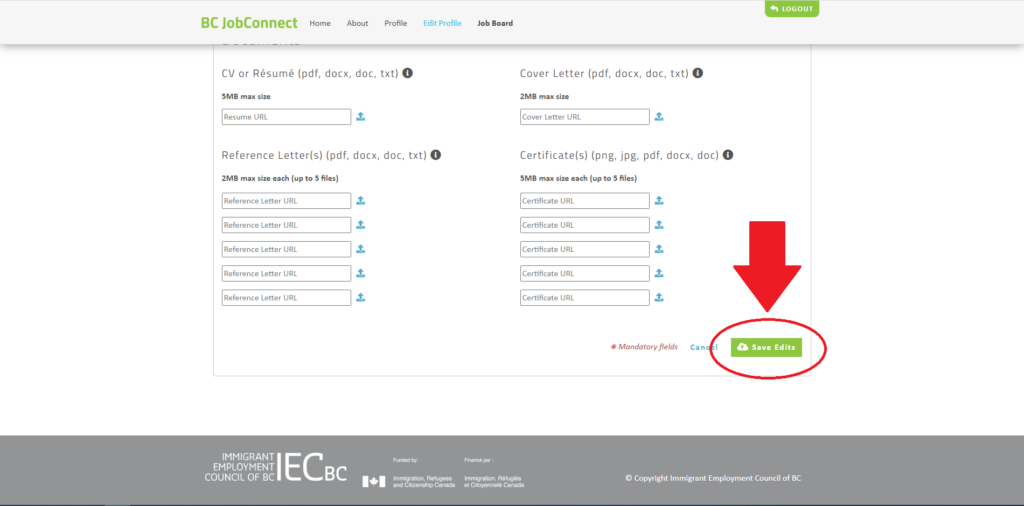How to Complete your BC JobConnect Profile
Register for BC JobConnect here (if you have not already done so).
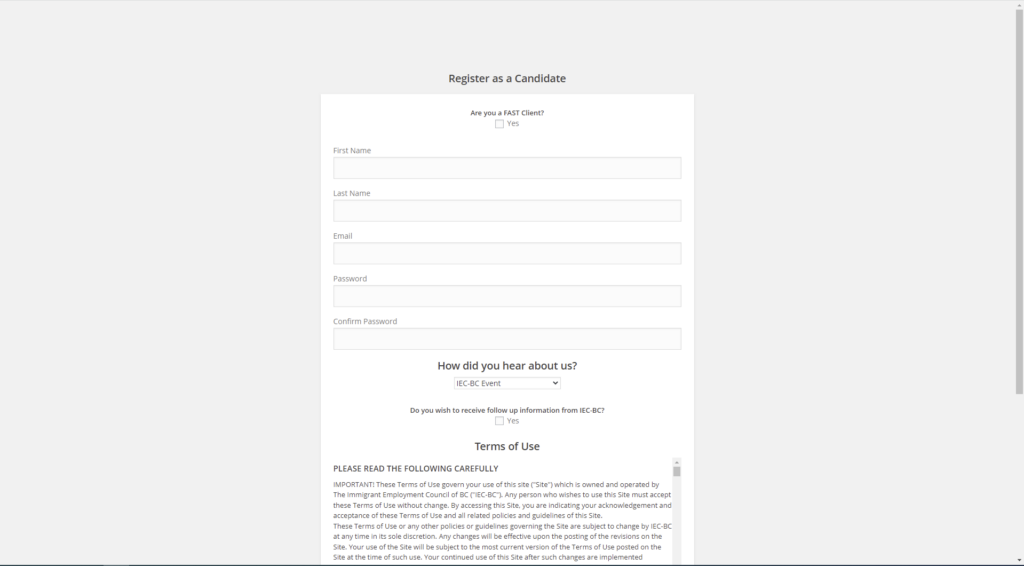
Select “Update Your Candidate Profile Here”
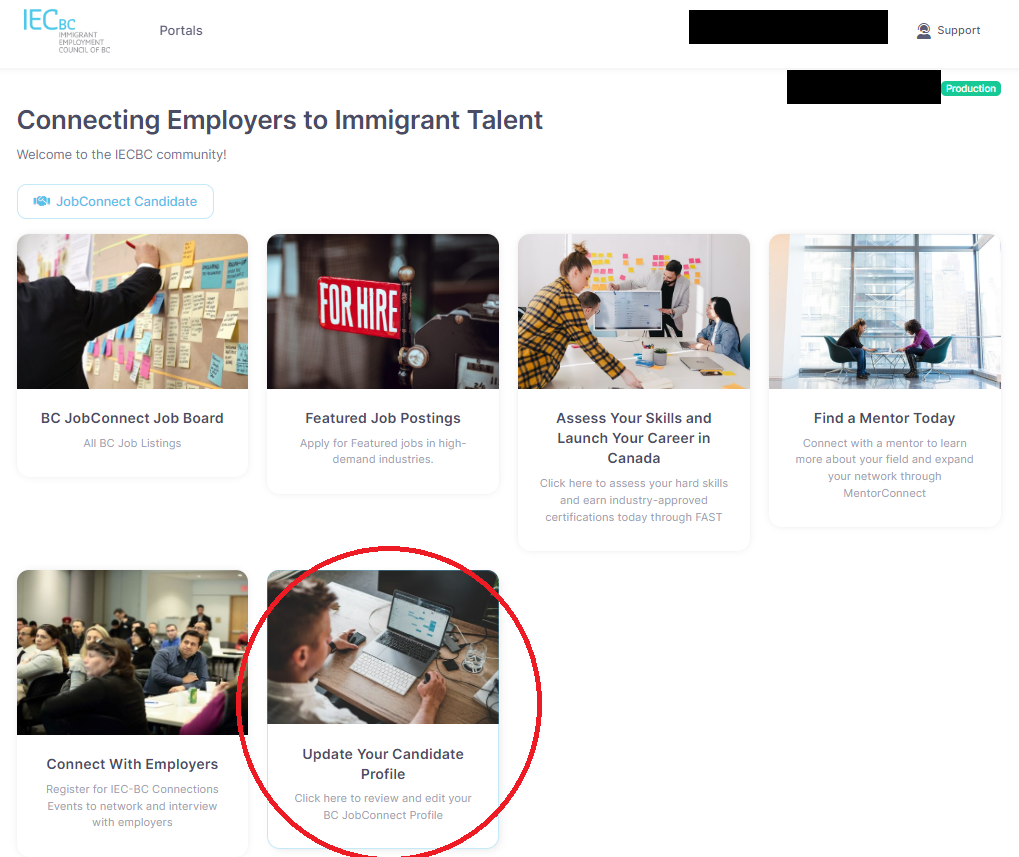
Select “Edit Profile” at the top of the page
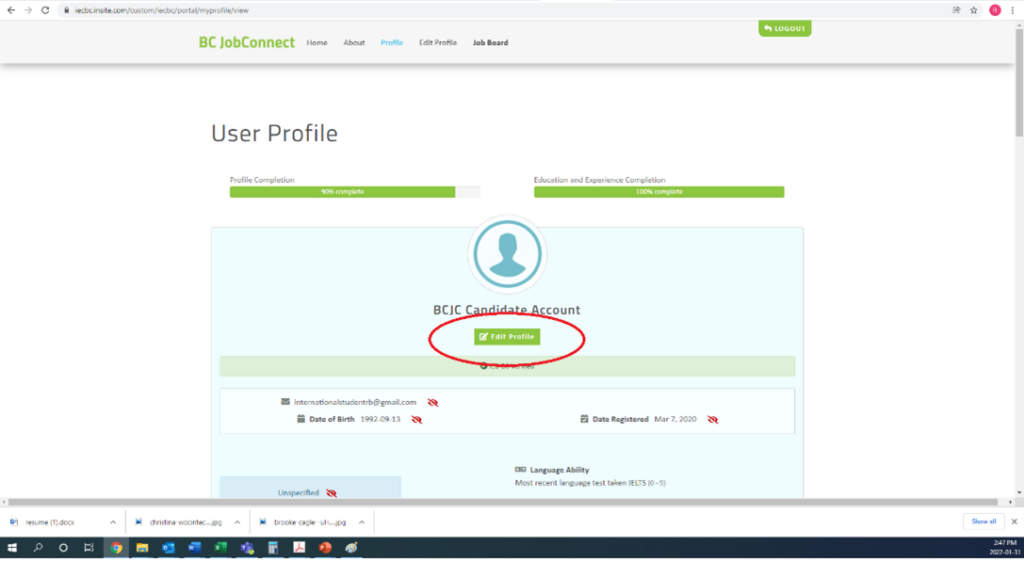
Select the “Profile” tab and fill in the relevant information.
This includes: personal information and contact information.
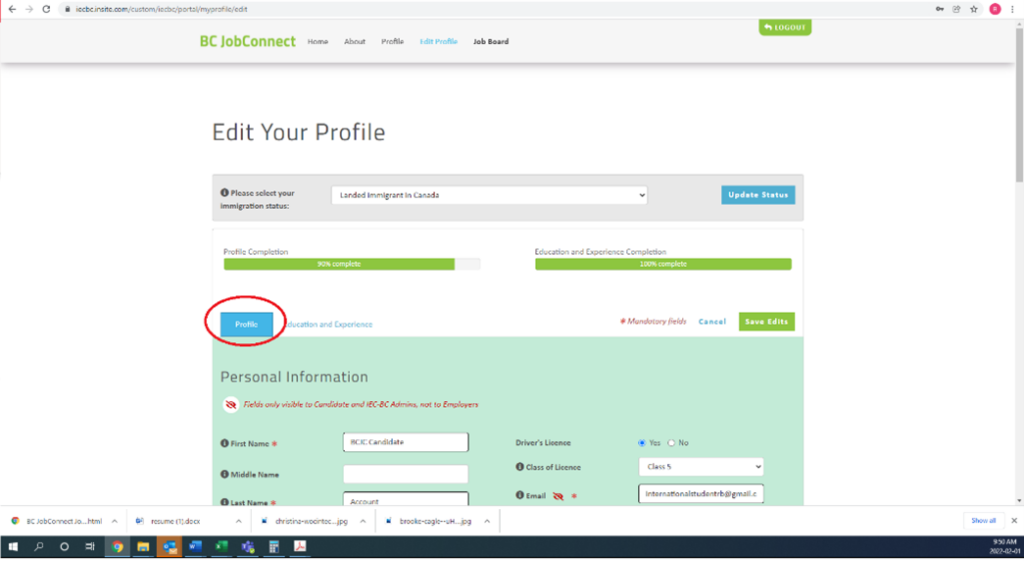
Scroll to the bottom of the Profile tab and fill in your immigration information. This information is not stored or shared with anyone. It is only used to confirm your eligibility for BC JobConnect.
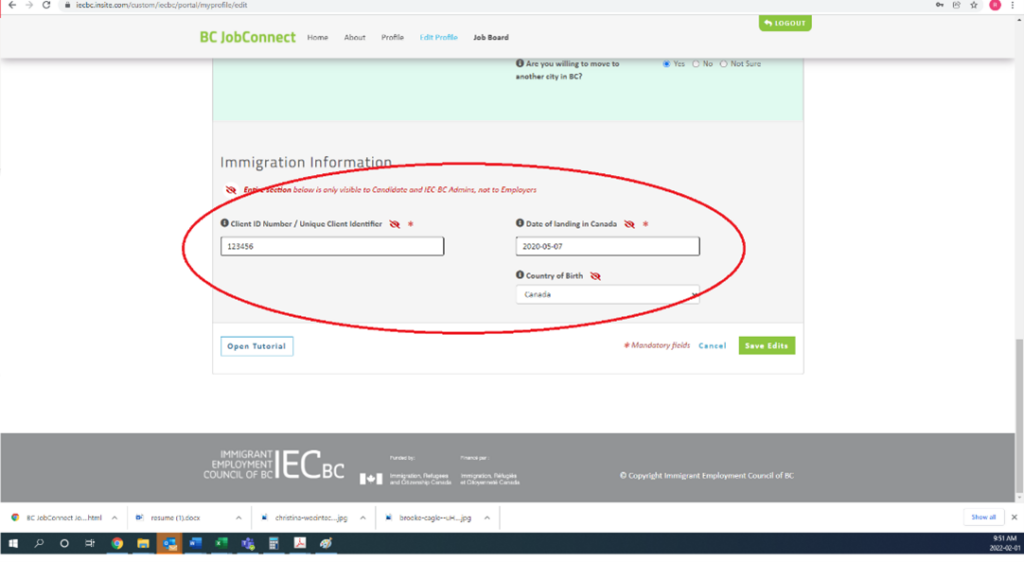
Select the “Education and Experience” tab and fill in all relevant information.
This includes: your work experience, education, and language skills.
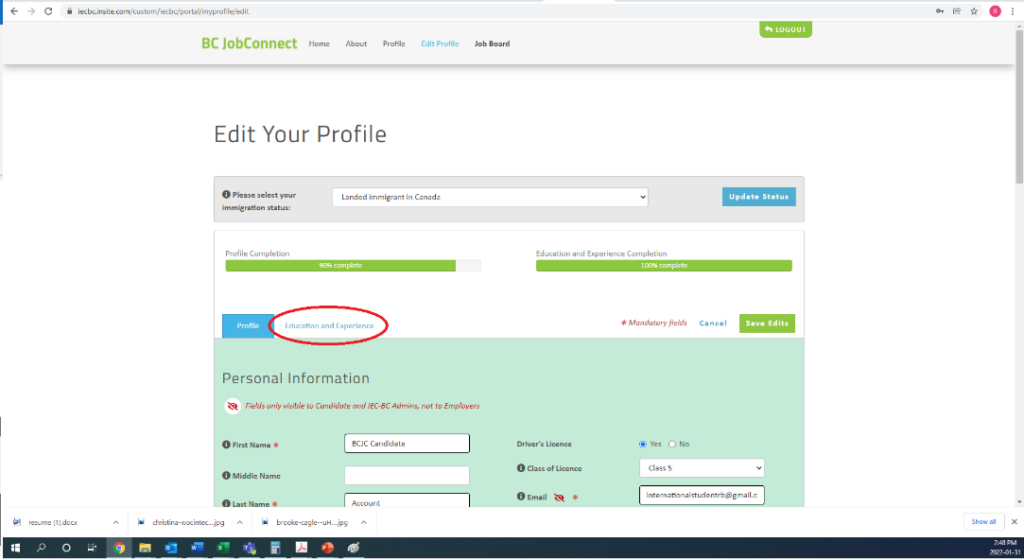
Scroll to the bottom of the Education and Experience page to the “Documents” section. You can upload your resume and any relevant documents here.
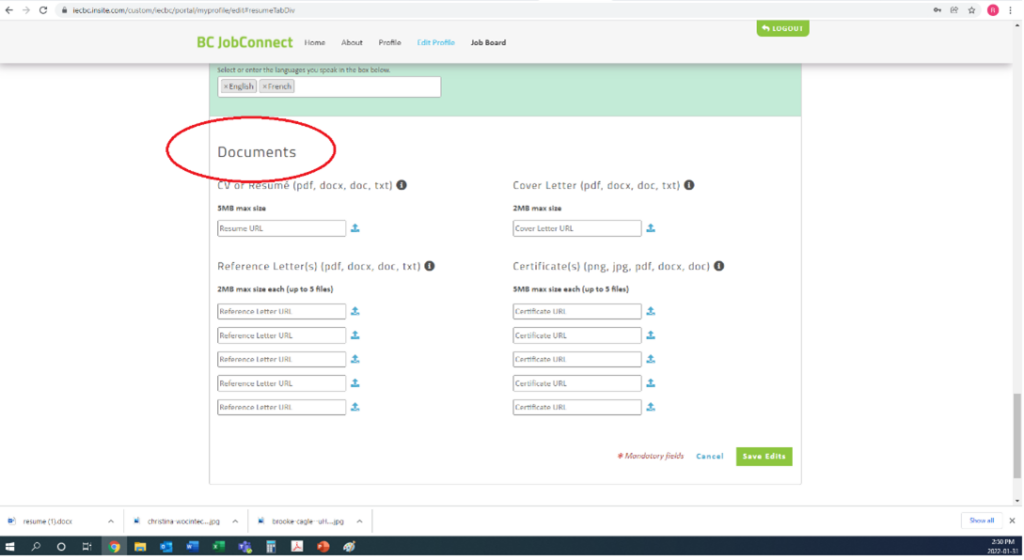
Save your profile. You will be contacted in one business day by the BC JobConnect team approving your profile. Once your profile is approved, you will be able to access all of the platform’s features, including being able to apply for jobs on the Job Board.